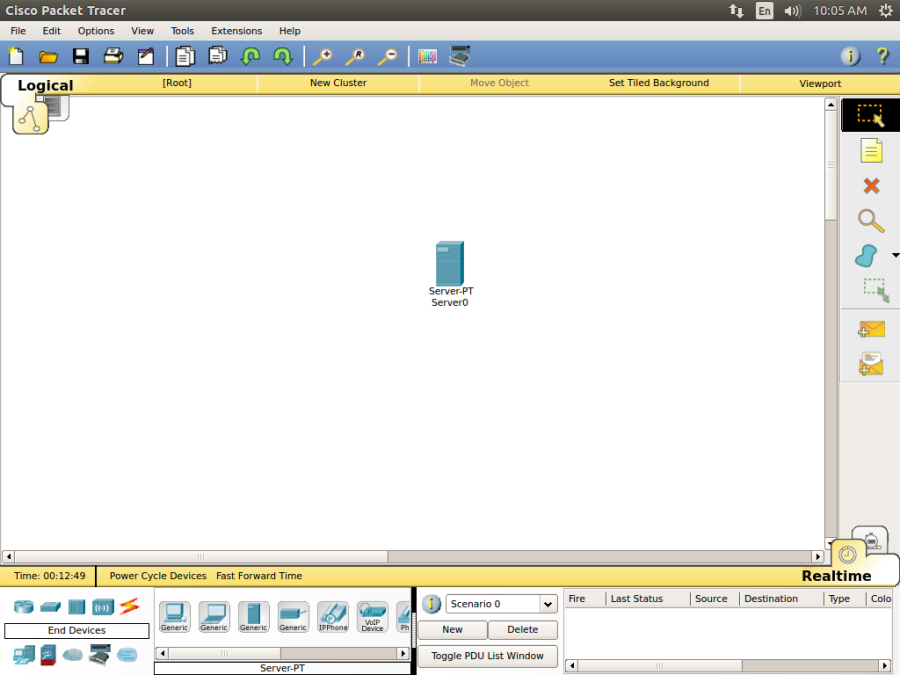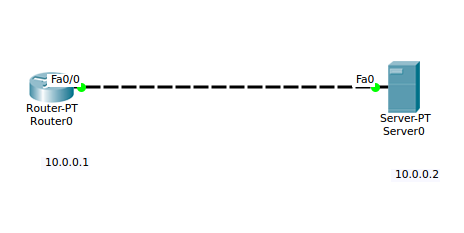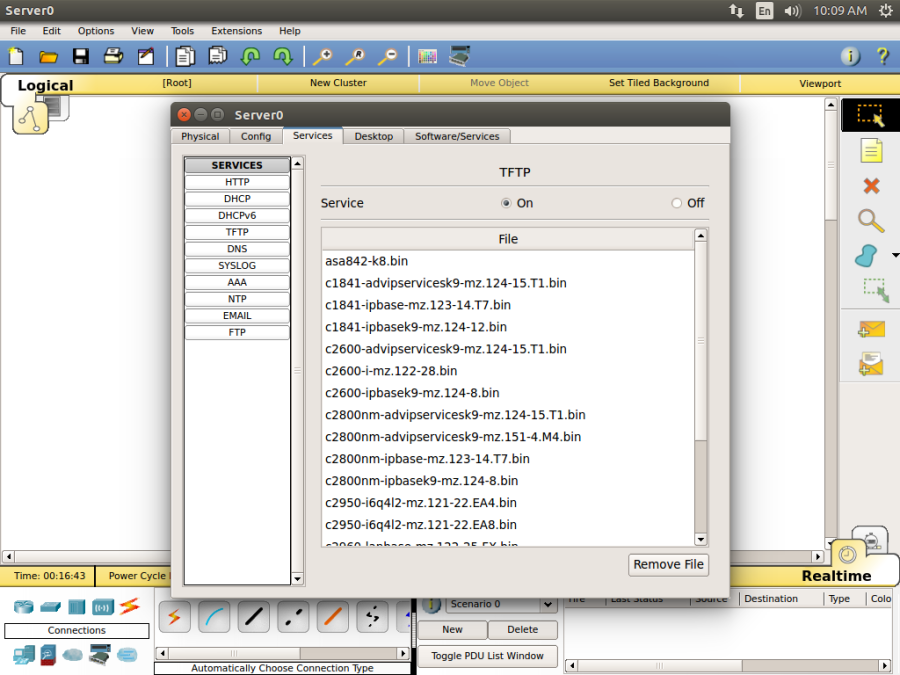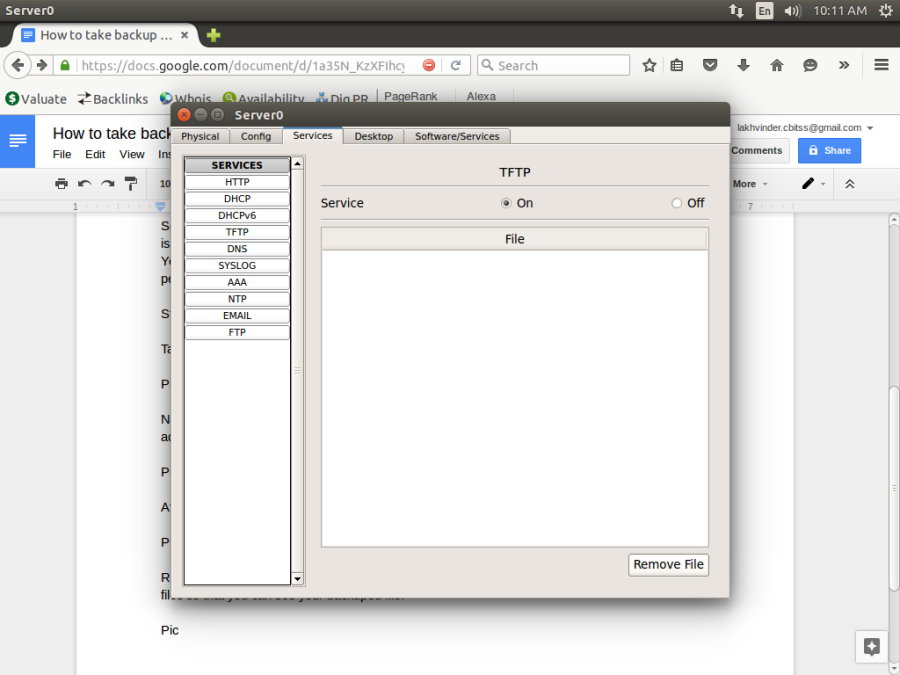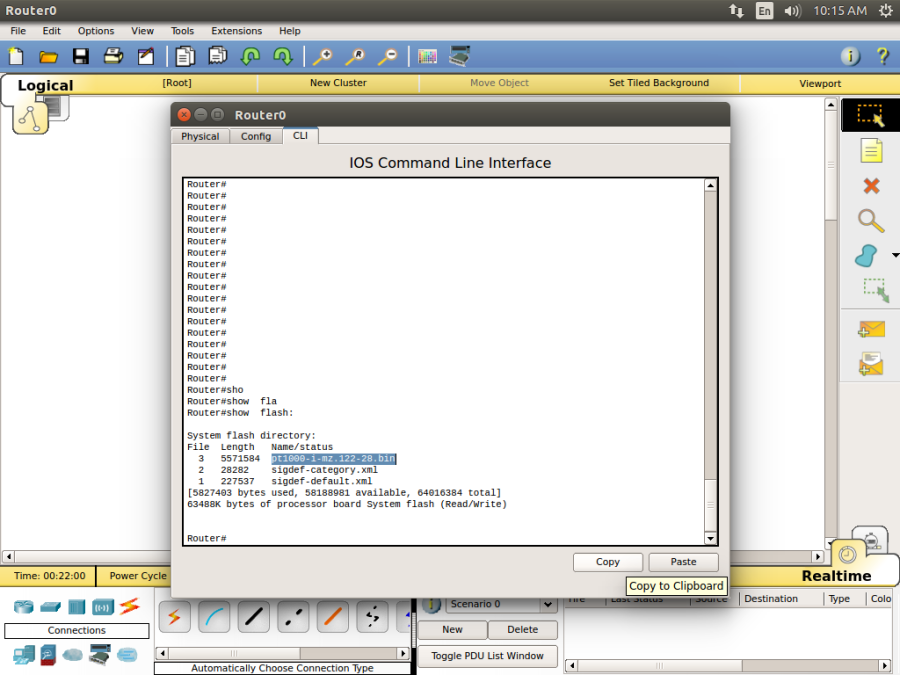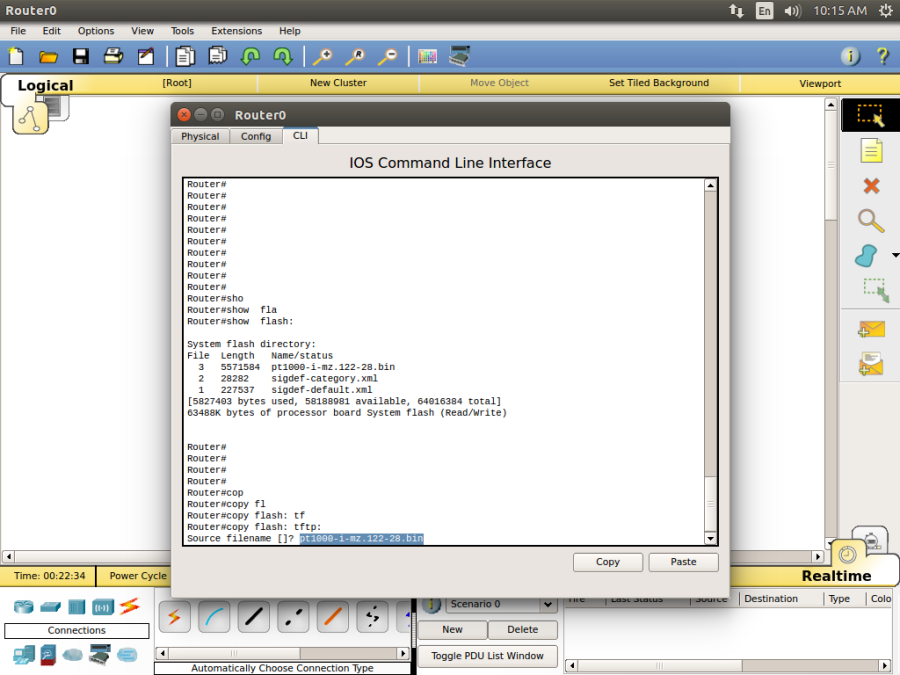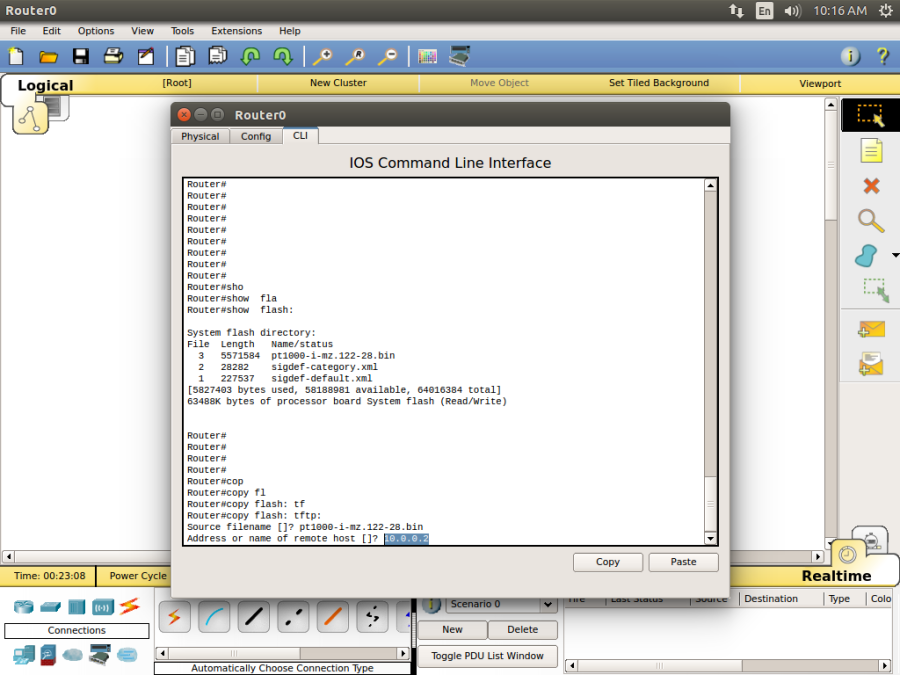Here in this article, you will learn that how you can take backup of the done configuration in the router and can restore that backup in router again. This practical is real time practical which can be performed in real network scenario. So read this article so carefully so that you can learn whatever I have learned in my CCNA Training in Chandigarh.
So will start with the very simple scenario in which you have to connect one router to a server. You can see this scenario in the given image.
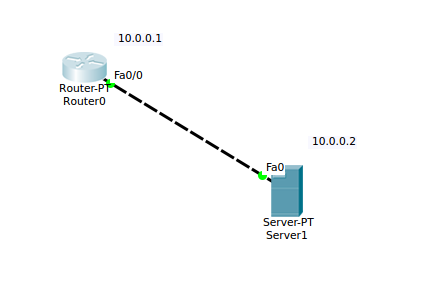
Now switch to the TFTP Server and remove all the file which are already there on this server.
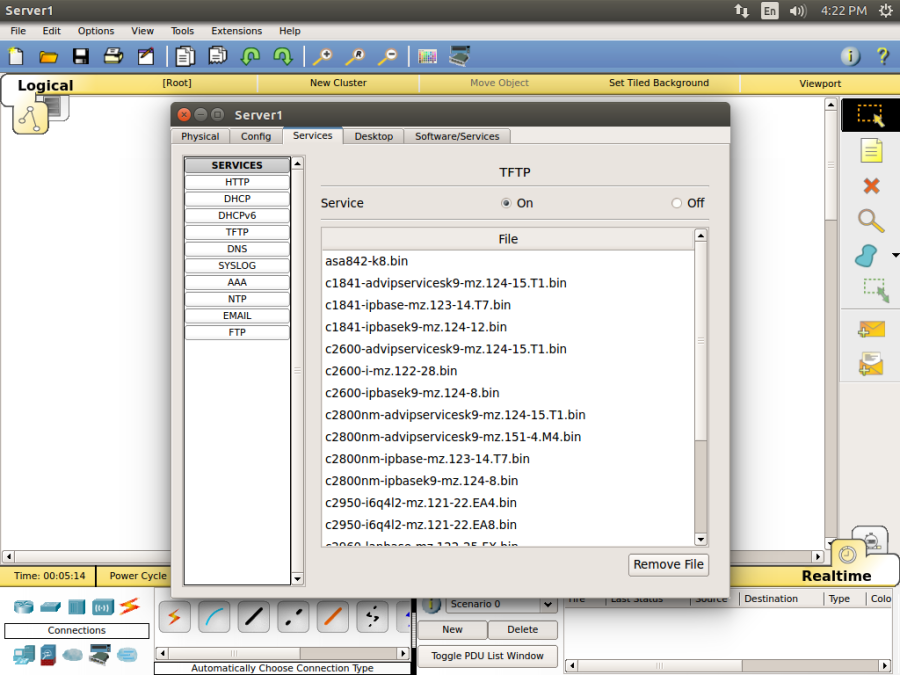
Here you can see removed files pic here.
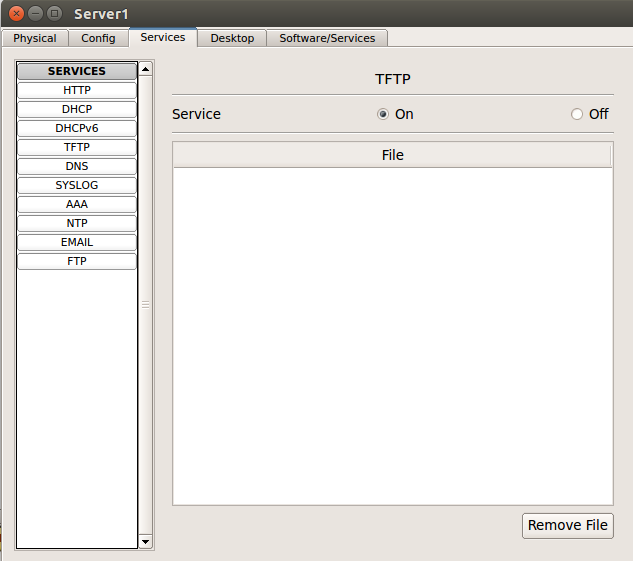
Connect router and server by giving IP Address to both of them. Do all the configuration in a router and save all the settings permanently so that you can take backup of all those settings.
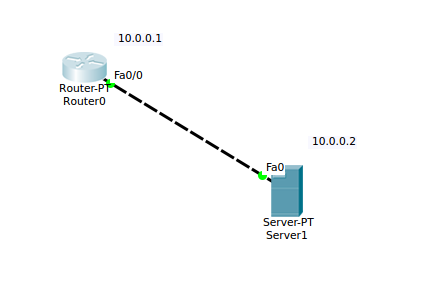
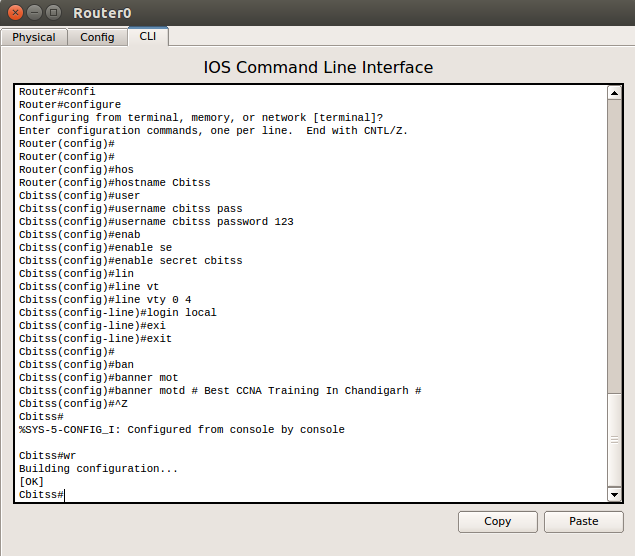
Now you have done with the configurations which are saved in Startup-config which means all the settings are saved permanently in your router. You can check all the settings by running a command Router# show startup-config this command will show you the saved settings in the router. You can see this in the image given below.
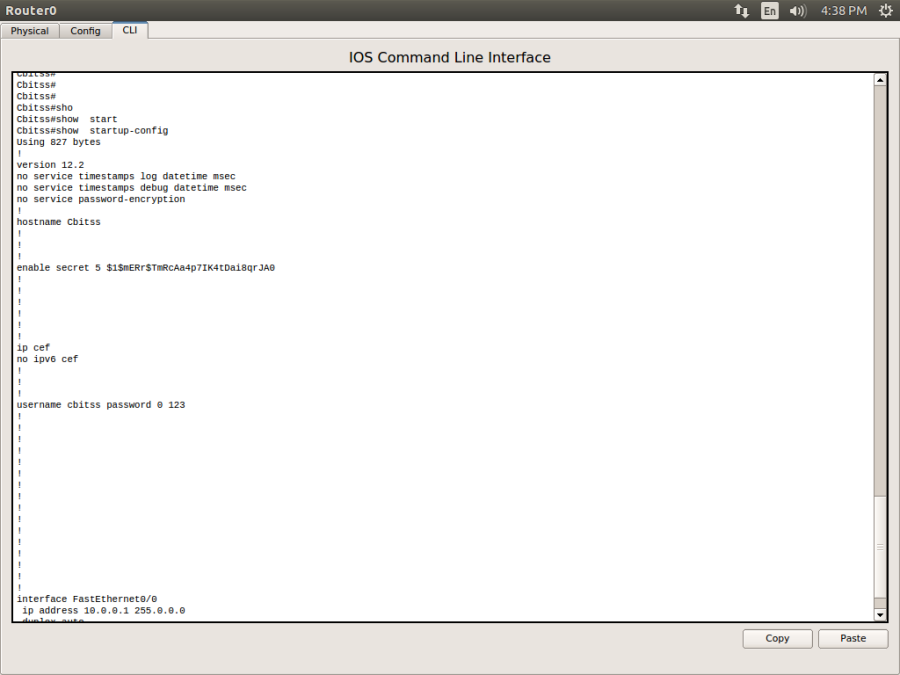
Now you can start taking backup of the startup-config. You can see the commands which will help you to take backup in the given image.
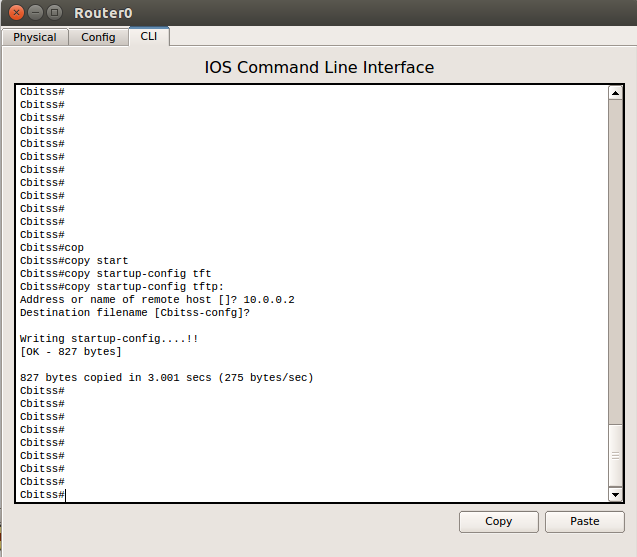
Here you can see how you can take backup of the startup-config.
Cbitss#
Cbitss#copy startup-config tftp:
Address or name of remote host []? 10.0.0.2
Destination filename [Cbitss-confg]?
Writing startup-config….!!
[OK – 827 bytes]
827 bytes copied in 3.001 secs (275 bytes/sec)
Cbitss#
After Taking the backup from the router you can see that backup file on the server machine which has been made TFTP Server.
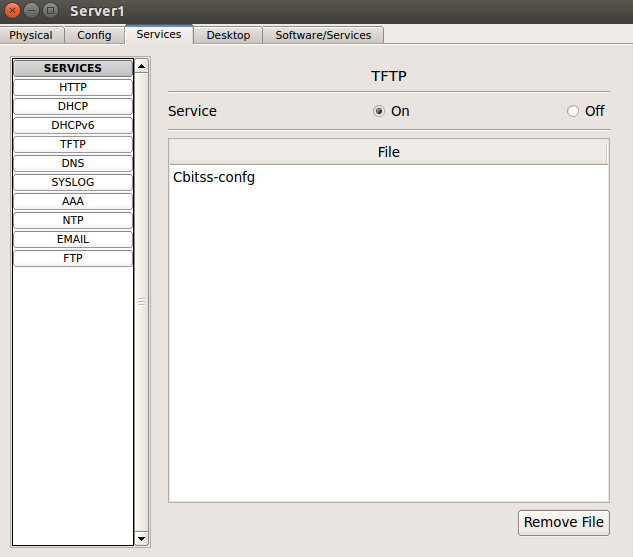
Now you can erase startup-config of the router so that you can restore the settings again from the Server. The commands you can see in below image will remove all the settings from the router and will make it the fresh router.
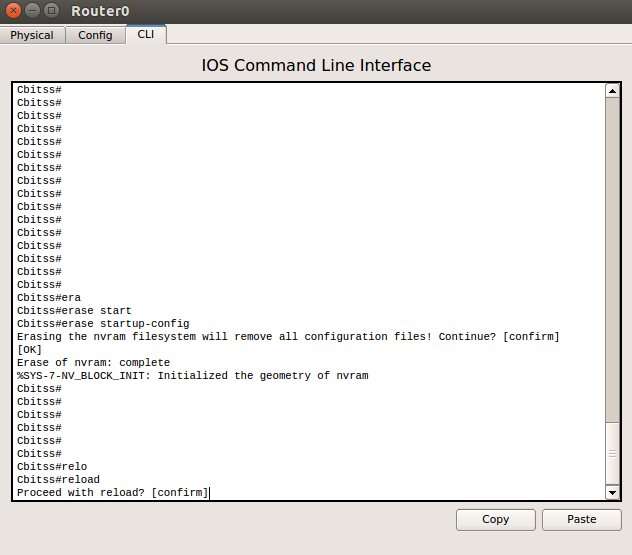
Now you can see the commands which will help you to get all the settings and configurations back from the server to a router. See all those commands in the below-given image. Remember before you will restore the configuration into the router you need to give IP Addresses again on the router interface so that router can make the connection with the server to fetch the backup file.
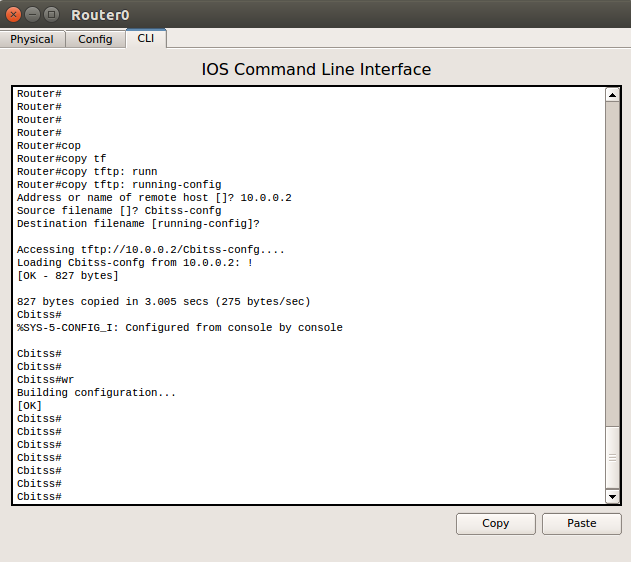
Remember you have to take backup of startup-config but you when you will restore it you have to restore it in Running-config and also have to run command Write to save all the settings permanently.
This process will allow you to restore your configuration within no time in the router again. If you also have to update your router there again this process is going to help you a lot.
Note :- To do live practical on a router you can make your computer or laptop a TFTP server by just downloading TFTP from the Internet. You can make your windows and Linux machine as TFTP Server.
These all thing can be learned in CCNA Training in Chandigarh. To do this training CBitss Technologies if the best training company in Chandigarh. CBitss is well-known company for Linux Training in Chandigarh. You can contact CBitss by calling @9988741983 or you can visit official website www.cbitss.com